Blogger provide you a gadget to use custom javascript/HTML code at your blog.
with this gadget, you can easily use any kind of javascript or HTML code at your blog. this is really a useful gadget to add custom HTML javascript code in blogger blog.
by using custom javascript/HTML gadget you can easily show Adsense ads, Facebook like us plugin or your own code.
if you want to know how to show custom HTML javascript code in the blog then follow this post. Are you thinking about starting blogging? then visit our post How to create a blog with blogger
that was so easy so anyone can easily show HTML javascript code in the blogger. this is really a great widget.
because this widget makes easy for us to use our own HTML or javascript without editing our template. Also read: How to add the widget to blogger more than one gadget unlocking.
at the end of the post as I always say thanks for reading my post. keep visiting for more useful posts. and drop your comments if you like this post or want to ask something.
with this gadget, you can easily use any kind of javascript or HTML code at your blog. this is really a useful gadget to add custom HTML javascript code in blogger blog.
by using custom javascript/HTML gadget you can easily show Adsense ads, Facebook like us plugin or your own code.
if you want to know how to show custom HTML javascript code in the blog then follow this post. Are you thinking about starting blogging? then visit our post How to create a blog with blogger
add HTML javascript code in blogger
- go to blogger and log in your account if your account is not already logged.
- now select your blog in that blog you are going to show your code.
- click on the layout link after clicking a new page will be displayed on your screen.
- from this page click on the add gadget link you will see more than one add gadget links. if you are going to add your code to the header. then click on add gadget from header section.
- a new window will appear from this window select javascript/HTML gadget.
- you will see two boxes one is for a title and another one is for the code.
- past your javascript/HTML code into the second box, you can leave the title box empty.
- finally, click on save button and visit your blog you will see your code is added.
that was so easy so anyone can easily show HTML javascript code in the blogger. this is really a great widget.
because this widget makes easy for us to use our own HTML or javascript without editing our template. Also read: How to add the widget to blogger more than one gadget unlocking.
at the end of the post as I always say thanks for reading my post. keep visiting for more useful posts. and drop your comments if you like this post or want to ask something.


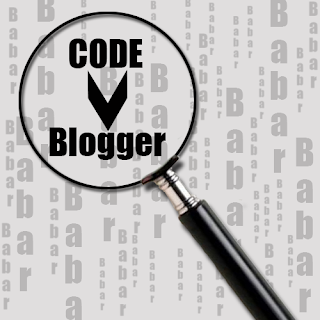

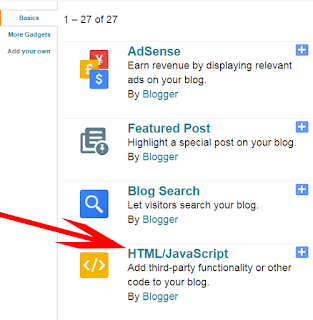
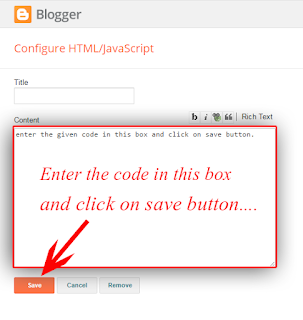

.png)

.png)
.png)
.png)

.png)
.png)
No comments:
Post a Comment