Blogger gives you so many options to write your post more effectively. And to save your time blogger also allow you to use shortcuts. Keyboard Shortcuts are really useful for everyone. By using shortcuts we can easily apply an effect on our Blogger post. And in this Post, we will give 20 useful keyboard shortcuts. That can help you to write your Blogger post more easily. You may like
How to add beautiful keyboard keys effect in Blogger post.
Useful Keyboard Shortcuts For Blogger Post
| Shortcuts | Actions |
| Crl + B | With this shortcut you can make your selected text Bold. First Select the text and then apply this shortcut. |
| Crl + I | By using this you can make your selected text italic. First, select the text and then use this shortcut. |
| Crl + U | It will underline the selected text. First, select the Desired text and then use this shortcut. |
| Crl + K | With this you can easily insert the hyperlink on your selected text. First, select the text and then insert the link into it. |
| Crl + A | With this shortcut you can easily select the complete page. |
| Crl + S | This shortcut can save your post automatically and you can keep on editing at the same time. |
| Ctrl + C | By using this you can copy the selected text. First, select the text and then apply this shortcut. |
| Ctrl + V | Use this shortcut to paste the copied text. |
| Tab | It will change the bullets into sub-bullets. |
| Tab + Shift | It will add levels between bullets and levels, (Use to remove the bullets or numbers). First, select the text and then use this shortcut. |
| Ctrl + F | It will give you a search which you can use to find any phrase or sentence in your post. |
| Ctrl+Shift+ M | It will convert your Blogger Post Editor to Mobile View. |
| Ctrl ++ | It will zoom in the blogger post editor. |
| Ctrl -- | It will zoom out the blogger post editor. |
| Ctrl + 0 | It will change the screen to a default size. |
| Ctrl + P | It will Show you the print window. |
| Ctrl+Shift+V | It will paste the copied item without formatting. |
| Ctrl + Z | It will undo the deleted or erased text. |
| Ctrl + Y | It will redo the undo text. |
| Ctrl + X | It will redo the undo text. |
That's it. I hope That keyboard shortcuts were useful for you. Keep visiting for more useful posts. If you have any question you can ask me by dropping your comment.


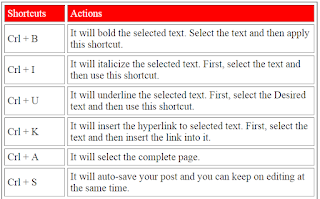

.png)

.png)
.png)

.png)
.png)
.png)
No comments:
Post a Comment