Everyone want to get more views on his her website. In order to get more traffic, you should submit your sitemap to all big search engines like Google, Yahoo, bing, and Baidu. And in this post, I will provide you information on how to submit your sitemap in yahoo and bing To increase your site traffic.
You just need to submit your sitemap to Bing. And you don't need to submit it to Yahoo your site will also appear on yahoo search engine by just submitting it to Bing. So let's start.
So copy the meta tag and paste it in your site head section. After adding the meta tag click on the verify button and your site will be verified in Yahoo Bing webmaster Tools and your site will get more views.
If your site is already added in Bing webmaster tools but you don't have submitted the sitemap. Then follow the below steps to submit your sitemap to Yahoo bing.
Now you will start getting more views on your website. Because you sitemap will help bots to get your contents more easily.
That's it thanks for reading my this post and keep visiting for more useful posts. If you have any question about this post feel free to ask me by dropping your comment below.
You just need to submit your sitemap to Bing. And you don't need to submit it to Yahoo your site will also appear on yahoo search engine by just submitting it to Bing. So let's start.
How To Add And Verify Your Site In Yahoo Bing?
- Go to the Bing webmaster tools.
- Sign in your Hotmail account.
- In the Bing webmaster Tools page you will see an input.
- Paste your website link into the input area and click on the Add button.
- In the next page, you will see an input for adding a sitemap.
- Paste your sitemap URL into the input and click on the add button.
- Not it's time to verify your site in Yahoo bing webmaster tools.
- So from the next page copy the meta tag and paste it into your website.
The meta tag looks like the following code.
<meta name="msvalidate.01" content="8E4E9A5FD8EFD73AA7835947943CEF92" />
So copy the meta tag and paste it in your site head section. After adding the meta tag click on the verify button and your site will be verified in Yahoo Bing webmaster Tools and your site will get more views.
If your site is already added in Bing webmaster tools but you don't have submitted the sitemap. Then follow the below steps to submit your sitemap to Yahoo bing.
Submit Your Sitemap To Yahoo Bing And Get More Views
- So, first of all, go to the Bing webmaster Tools Page.
- Now click on the Sign in button and log in your Hotmail account.
- From the next page click on your website name if you already added your site to Bing.
- In the next page, you will see a Submit A Sitemap Button.
- Click on this button now an input area will appear.
- Paste you sitemap URL in this input and Click on the submit Button.
- That's it your sitemap is submitted to Yahoo And Bing.
Now you will start getting more views on your website. Because you sitemap will help bots to get your contents more easily.
That's it thanks for reading my this post and keep visiting for more useful posts. If you have any question about this post feel free to ask me by dropping your comment below.




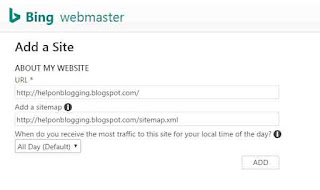



.png)

.png)
.png)

.png)
.png)
.png)
No comments:
Post a Comment